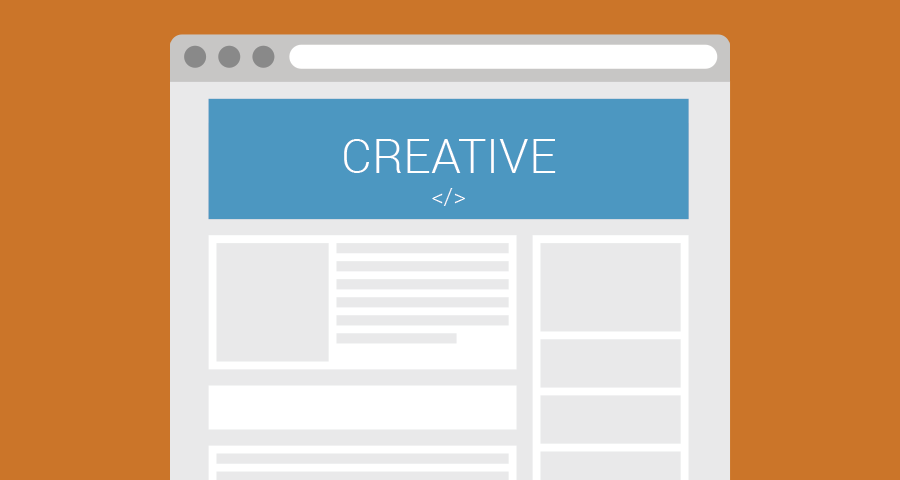We often receive HTML5 ads that we can’t upload to Google Ad Manager (GAM) (formerly known as DoubleClick for Publishers) for various reasons while maintaining our publisher’s websites daily. One of the main reasons is HTML5 ads without click-through URL implemented.
We update these ads to make click tracking work with the method we had described previously, and upload the updated HTML5 ads back to GAM. If we can’t upload these ads to GAM anyway, or there are other reasons we can’t upload ads to the ad server, we host them on the publisher’s servers and add them to GAM as third-party creatives.
There are many cases when Google Ad Manager (GAM) HTML5 creative type to upload HTML5 ads can’t be used, including free version. For example, ads with SVG images included or server-side generated ads.
Therefore, we created the creative template for Google Ad Manager (including free version) to make the HTML5 ad serving process easier. Now we just upload a banner to the publisher’s server and provide the ad document URL and click-through URL in the creative template.
View more about this GAM creative template’s features on the template’s product page.
Please let us know in the comments below if you have any questions or suggestions.